 So the topic is related to converting powerpoint presentations to video formats. But then the question arises "Why would one need this". Well what i have observerd is that usually people face technology handicaps to shoot and share a video. However, making a powerpoint presentation is quite easy. There are already 500mn powerpoint users. People can make a video out of their powerpoint presentation and can upload the same on youtube or ipod or put it in blog or on a website. The biggest advantage is that you can burn the video on to a DVD and watch the presentations on a large TV screen.
So the topic is related to converting powerpoint presentations to video formats. But then the question arises "Why would one need this". Well what i have observerd is that usually people face technology handicaps to shoot and share a video. However, making a powerpoint presentation is quite easy. There are already 500mn powerpoint users. People can make a video out of their powerpoint presentation and can upload the same on youtube or ipod or put it in blog or on a website. The biggest advantage is that you can burn the video on to a DVD and watch the presentations on a large TV screen.There are a number of softwares that converts PPT to various video formats. Personally i prefer videos in AVI format as they are smaller in size comparatively. So i will be giving here methods to convert PPT into a AVI video file.
PowerPoint presentation to AVI format
- The first method is to play slideshow on your screen and to record it at the same time with screen recording application like Wondershare DemoCreator. But I want to suggest one thing regarding screen recorder that while conversion you will not be able to do any other job and you need to open PowerPoint each time. Also there are chances of loosing animation, audio tracks etc. One more disadvantage is that you cannot convert all PowerPoint pieces at same time.
- The Second method is using software available on various website. You can find lots of software application for PowerPoint conversion to AVI and also promising of providing best quality output. But you need to find the best one, so our suggestion is to take free trail prior to purchase.
Although there are a number of softwares for PPT-Video conversion, very few of them are for FREE. The E.M. PowerPoint Video Converter is what i prefer for free conversion tool.
E.M. PowerPoint Video Converter
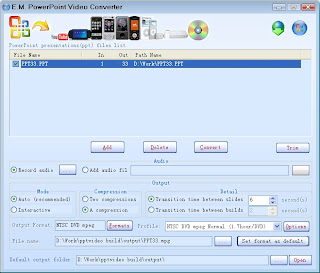
E.M. Free PowerPoint Video Converter is FREE and all-in-one PowerPoint to video converter. It can convert PowerPoint presentations to AVI, MPG, WMV, BMP images and MP3 audio.
Main Functions:
- Two output mode(Auto/Interactive), Two compression mode(two compressions/a compression), Two run mode(slide/build), you can high-quality, simple, rapid convert PowerPoint file.
- Support the output video formats: AVI, MPEG, WMV.
- Extract and Convert PowerPoint file audio to MP3 audio.
- Convert PowerPoint presentations to BMP mage sequences.
Key Features:
- Support PowerPoint 2000 / 2002 / 2003 / 2007.
- It could provide the best capability to convert PowerPoint files to other video formats.
- Batch conversion.
- Support attach other audio track (MP3/WMA/WAV).
- Customizable video crop and pad for exported video.
- Customizable trim.
- Easy to use.
Other Features:
- Integrate a powerful media player - Total Video Player.
File Formats Supported:
Video Formats:
- PowerPoint (ppt) to WMV (.wmv)
- PowerPoint (ppt) to Ms Mpeg4 AVI (.avi)
- PowerPoint (ppt) to MPEG1 (.mpg)
Audio Formats:
- PowerPoint (ppt) to MPEG audio(.mp3)
Image Formats:
- PowerPoint (ppt) to BMP (.bmp)






No comments:
Post a Comment